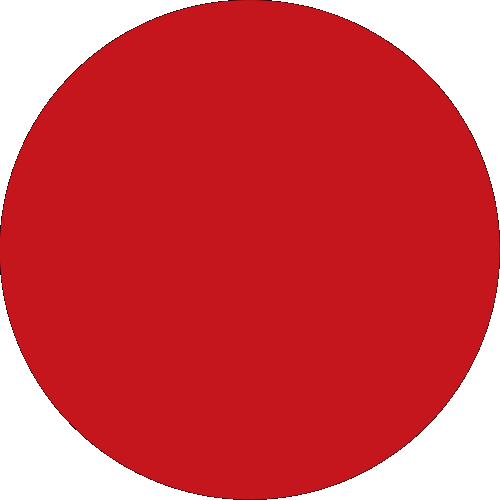Who We Are
Banking With Us
Wealth Management
Deals & Promotions
Digital Services
Help & Support
Investments
Quicklinks
Back
Back
Back
About Us
Corporate Governance
Leadership
Awards
Investor Relations
Sustainability
News and Event
Accounts
Insurance
Remittance
Investments
Latest Promotions
CIMB THAI App
SMS Alert
Promptpay
NDID Authentication Service
Contact Us
Locate Us
Service SLA
CIMB Thai’s Treating Customers Fairly Commitments
Rates & Charges
Form Download Center
You're viewing:
Personal Banking
Other Sites
Who We Are
Banking With Us
Wealth Management
Investments
Deals & Promotions
Digital Services
Help & Support
Quicklinks
TH
-
EN