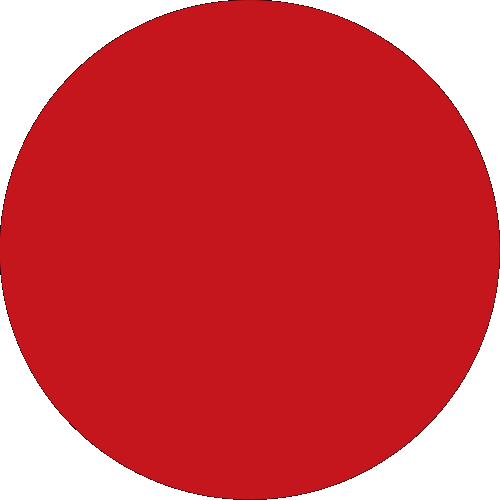Discover how to register your account via your Debit Card, Activation Code and Loan Account.
Sorry for inconvenience. We temporarily close new account opening of Chill D, Speed D+ for new customer through CIMB THAI Digital Banking application to upgrade service.
Please contact our branches.