Suit you anywhere, anytime
- convenient for customers, no need to go to branch
- Card to arrive right at your home doorstep
- Do transaction easily by yourself anytime around the clock
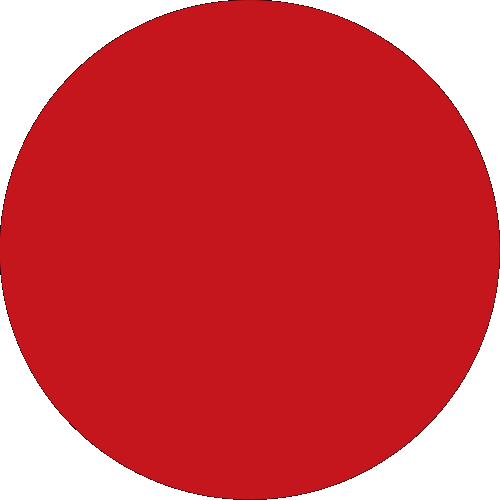
We will be right with you.


New Channel! Request and Activate CIMB THAI Debit Card via Website at https://digital.cimbthai.com
Our privacy policy will cease to apply, please refer to the privacy policy of the website you are about to access.
Do you wish to proceed?
